A good explanation of JavaScript DOM ranges...
http://www.wrox.com/WileyCDA/Section/JavaScript-DOM-Ranges-Page-3.id-292303.html
Collapsing a DOM Range
To empty a range, (that is, to have it select no part of the document), you collapse it. Collapsing a range resembles the behavior of a text box. When you have text in a text box, you can highlight an entire word using the mouse. However, if you left-click the mouse again, the selection is removed and the cursor is located between two letters. When you collapse a range, you are setting its locations between parts of a document, either at the beginning of the range selection or at the end. Figure 6 illustrates what happens when a range is collapsed.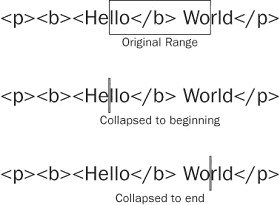
Figure 6You can collapse a range by using the
collapse() method, which accepts a single argument: a Boolean value indicating which end of the range to collapse to. If the argument is true, then the range is collapsed to its starting point; if false, the range is collapsed to its ending point. To determine if a range is collapsed, you can use the collapsed property:How to do range highlighting too:oRange.collapse(true); //collapse to the starting point alert(oRange.collapsed); //outputs "true"
http://efreedom.com/Question/1-3771824/Select-Range-Contenteditable-Div
No comments:
Post a Comment