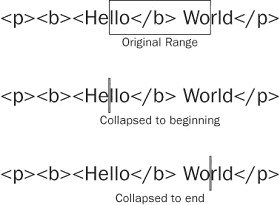Array.prototype.remove = function(item)
{
for(var i = this.length; i--;) {
if(this[i] === item) this.splice(i,1);
}
return this;
};
https://github.com/rogerhu/wymeditor/commit/3cf8fe07f52547056918be6dd8e69fb08da2c60fWe'll later use this remove() function to remove <param> tag from being considered as a block tag, and insert param/embed tags an inline_tags.
var XhtmlSaxListener = WYMeditor.XhtmlSaxListener;
WYMeditor.XhtmlSaxListener = function () {
var listener = XhtmlSaxListener.call(this);
listener.block_tags.remove('param');
listener.inline_tags.push('param');
listener.inline_tags.push('embed');
return listener;
};
If we really wanted to be consistent, we could also use the following statements with the WymEditor patch, we can do the following:WYMeditor.XhtmlValidator['_tags']["embed"] = {
"attributes":[
"allowscriptaccess",
"allowfullscreen",
"height",
"src",
"type",
"wmode",
"width"
],
"inside":"object"
};
WYMeditor.XhtmlValidator['_tags']['param'] = {
"attributes" : ["type", "value", "name"],
"required" : "name",
"inside" : "object"
};