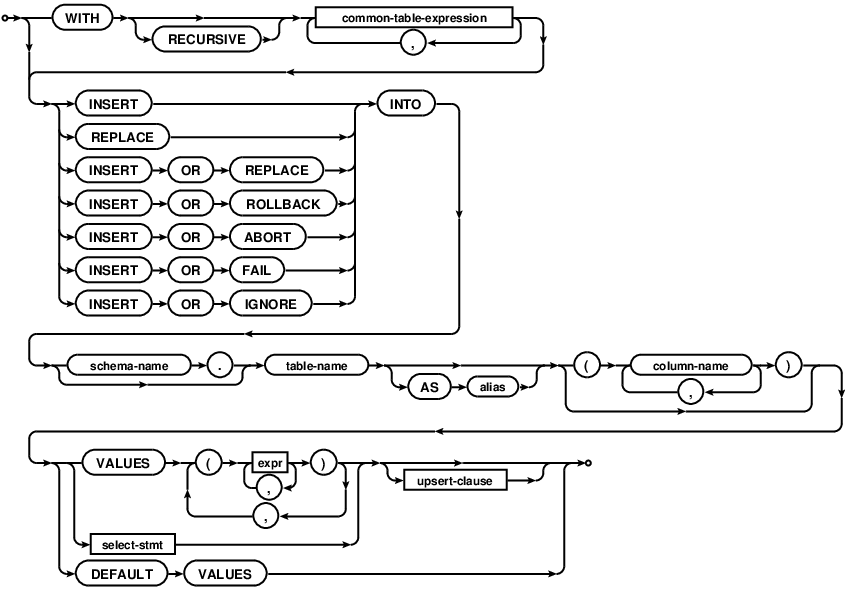I've noticed that even after installing the Ubuntu 12.04 python-dbg, the various Python data types with the stock installation do not always resolve even after loading the symbol file from /usr/lib/debug/usr/bin/python2.7:
gdb --args python /tmp/tst.py (gdb) run [Ctrl-C]
I noticed that none of the data types can be found:
(gdb) ptype PyObject No symbol "PyObject" in current context. (gdb) ptype PyVarObject No symbol "PyVarObject" in current context.
...but for the debug build, gdb --args python-dbg /tmp/ac.py works:
(gdb) ptype PyObject
type = struct _object {
Py_ssize_t ob_refcnt;
struct _typeobject *ob_type;
}
(gdb) ptype PyVarObject
type = struct {
struct _object *_ob_next;
struct _object *_ob_prev;
Py_ssize_t ob_refcnt;
struct _typeobject *ob_type;
Py_ssize_t ob_size;
}
When setting verbose mode on within gdb (set verbose mode on), I noticed that gdb was looking up the debug symbols to the various modules with python2.7-dbg, but not with python2.7:
(gdb) set verbose on (gdb) info types Reading in symbols for ../Modules/symtablemodule.c...done. Reading in symbols for ../Modules/zipimport.c...done. Reading in symbols for ../Modules/_weakref.c...done. Reading in symbols for ../Modules/_codecsmodule.c...done. Reading in symbols for ../Modules/_sre.c...done. Reading in symbols for ../Modules/pwdmodule.c...done. Reading in symbols for ../Modules/errnomodule.c...done.
In stock Python, you don't see these symbols being referenced:
(gdb) set verbose on (gdb) info types Reading in symbols for bsearch.c...done. Reading in symbols for ../sysdeps/x86_64/multiarch/init-arch.c...done. Reading in symbols for ../sysdeps/x86_64/multiarch/cacheinfo.c...done. Reading in symbols for wordcopy.c...done. Reading in symbols for ../sysdeps/x86_64/multiarch/memmove.c...done. Reading in symbols for ../sysdeps/x86_64/multiarch/rtld-memcmp.c...done. Reading in symbols for ../sysdeps/unix/sysv/linux/x86_64/sigaction.c...done. Reading in symbols for environ.c...done. Reading in symbols for ../nptl/sysdeps/unix/sysv/linux/getpid.c...done.
After looking further, I noticed that the filenames for the linked modules were changed. The xxx.ltrans.o files seem to suggest that gcc link time optimization (-flto/-fltrans) was enabled to compile with the Ubuntu 12.04 install:
readelf -a /usr/lib/debug/usr/bin/python2.7 | grep FILE
35: 0000000000000000 0 FILE LOCAL DEFAULT ABS crtstuff.c
43: 0000000000000000 0 FILE LOCAL DEFAULT ABS crtstuff.c
48: 0000000000000000 0 FILE LOCAL DEFAULT ABS ccvMPsIN.ltrans0.o
166: 0000000000000000 0 FILE LOCAL DEFAULT ABS ccvMPsIN.ltrans8.o
196: 0000000000000000 0 FILE LOCAL DEFAULT ABS ccvMPsIN.ltrans9.o
210: 0000000000000000 0 FILE LOCAL DEFAULT ABS ccvMPsIN.ltrans10.o
326: 0000000000000000 0 FILE LOCAL DEFAULT ABS ccvMPsIN.ltrans11.o
369: 0000000000000000 0 FILE LOCAL DEFAULT ABS ccvMPsIN.ltrans12.o
400: 0000000000000000 0 FILE LOCAL DEFAULT ABS ccvMPsIN.ltrans13.o
.
.
.
$ readelf -a /usr/bin/python2.7-dbg | grep FILE
35: 0000000000000000 0 FILE LOCAL DEFAULT ABS crtstuff.c
43: 0000000000000000 0 FILE LOCAL DEFAULT ABS crtstuff.c
48: 0000000000000000 0 FILE LOCAL DEFAULT ABS python.c
49: 0000000000000000 0 FILE LOCAL DEFAULT ABS getbuildinfo.c
52: 0000000000000000 0 FILE LOCAL DEFAULT ABS acceler.c
55: 0000000000000000 0 FILE LOCAL DEFAULT ABS grammar1.c
58: 0000000000000000 0 FILE LOCAL DEFAULT ABS listnode.c
63: 0000000000000000 0 FILE LOCAL DEFAULT ABS node.c
67: 0000000000000000 0 FILE LOCAL DEFAULT ABS parser.c
77: 0000000000000000 0 FILE LOCAL DEFAULT ABS parsetok.c
81: 0000000000000000 0 FILE LOCAL DEFAULT ABS bitset.c
82: 0000000000000000 0 FILE LOCAL DEFAULT ABS metagrammar.c
112: 0000000000000000 0 FILE LOCAL DEFAULT ABS firstsets.c
115: 0000000000000000 0 FILE LOCAL DEFAULT ABS grammar.c
118: 0000000000000000 0 FILE LOCAL DEFAULT ABS pgen.c
148: 0000000000000000 0 FILE LOCAL DEFAULT ABS myreadline.c
151: 0000000000000000 0 FILE LOCAL DEFAULT ABS tokenizer.c
184: 0000000000000000 0 FILE LOCAL DEFAULT ABS abstract.c
217: 0000000000000000 0 FILE LOCAL DEFAULT ABS boolobject.c
229: 0000000000000000 0 FILE LOCAL DEFAULT ABS bufferobject.c
258: 0000000000000000 0 FILE LOCAL DEFAULT ABS bytes_methods.c
Also, typing python-config doesn't seem to indicate any of this special flag being used:
python-config --cflags --ldflags
-I/usr/include/python2.7 -I/usr/include/python2.7 -fno-strict-aliasing -DNDEBUG -g -fwrapv -O2 -Wall -Wstrict-prototypes -g -fstack-protector --param=ssp-buffer-size=4 -Wformat -Wformat-security -Werror=format-security
-L/usr/lib/python2.7/config -lpthread -ldl -lutil -lm -lpython2.7 -Xlinker -export-dynamic -Wl,-O1 -Wl,-Bsymbolic-functions
I compiled my own version and using -O2/-O3 on an Ubuntu 12.04 install didn't seem to perform this special optimization. If you specifically however specify CFLAGS="-lto" LDFLAGS="-lto" ./configure, then the link-time optimization code will be added and the xxx.ltrans.o files will be used. For some reason using this compilation flag removes debugging symbols. More about link optimization is discussed here.
This finding seems to imply that using Gdb to inspect the Python data structures can only be done with the python-dbg binary or using your own compiled version of Python without using link-time optimizations. The latter seems preferable since the python-dbg changes the internal data strutures of Python and requires recompiling all C extension modules.